Well, its like a popup but its actually a layer that goes on top of any webpage you would open and shows Ads.
I am not sure how it got installed into my computer but all of a sudden I started noticing this Ad that showed up on the right side of any website I would go to!!
At first I thought the web sites I am visiting are showing the ads from the same provider. But then I went to a site where there are no ads. I know this for a fact as I know the guy who runs the website and boasts about no Ads.
But then I saw the same Ads over there as well!! Thats when it occurred to me, maybe I got some sort of malware or ad-ware?
So I looked up my browsers addons. In Internet Explorer ( this could be found under Menu>Tools>Manage Add-Ons)
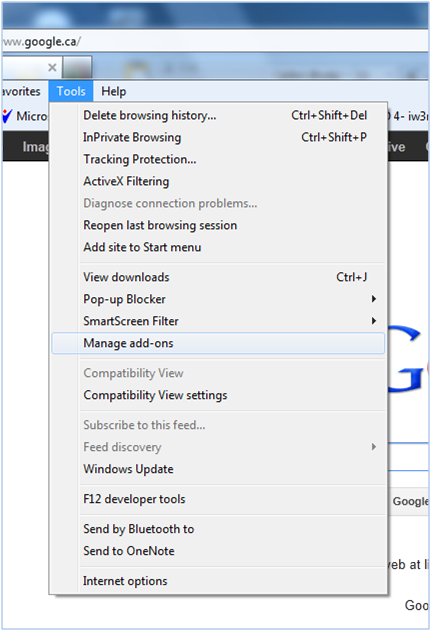
Or in Firefox, Menu>Add-Ons
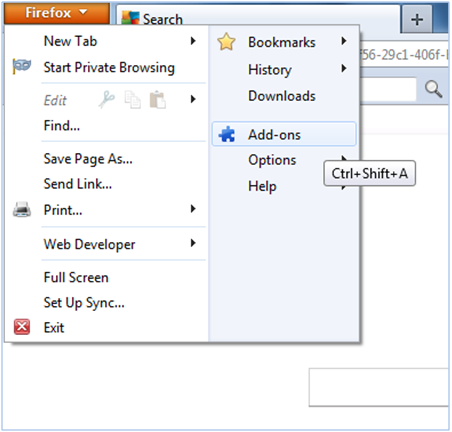
I went in and found out that there is a new Add-on called “Yontoo” in the list of enabled add ons! (not to be confused with Yahoo Axis)
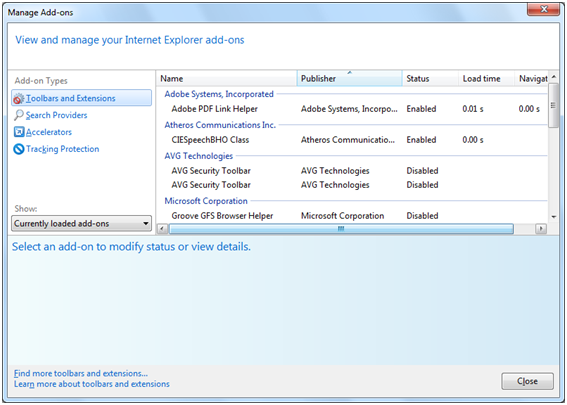
I am not sure how this got installed but thats besides the point. Right now, I need to disable this annoying Ads.
So I went ahead and disabled the addons. I also found another one: PriceGong. Again, not sure how that got in
So I disabled that as well.
Then I did a little research online and found out that the opinions are divided about Yontoo. Some people think its a malware and others don’t.
I won’t go into that but at the moment I find it quite annoying. So I was quite happy disabling the add-on. But then, as I kept reading
I found out that there is actually a program sitting in my Operating system that is pushing the addons in all of my browsers. So to completely get rid of it, I have to
Remove the program from Control Panel>Programs and features
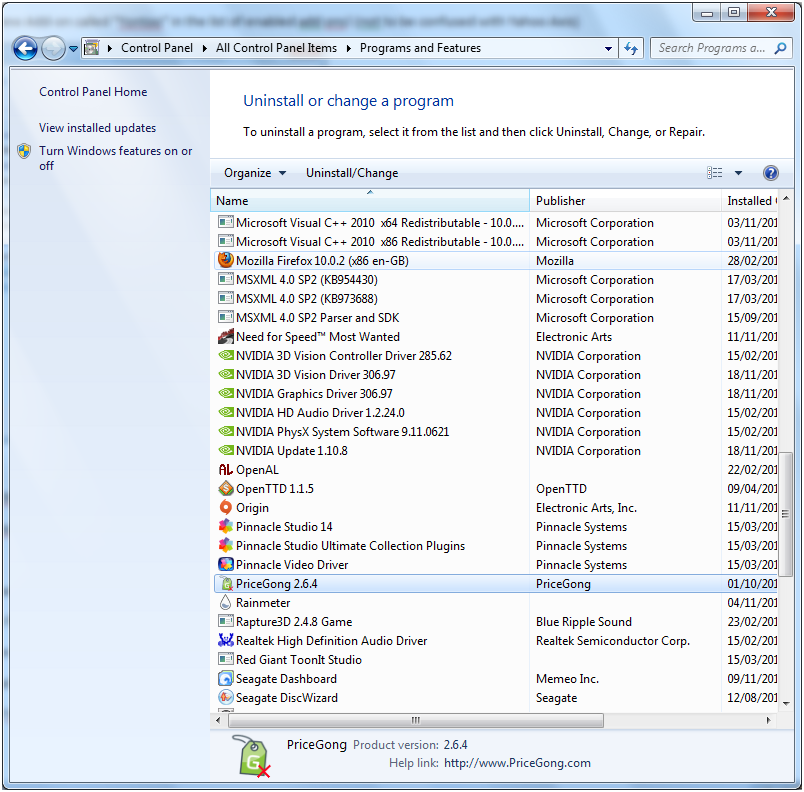
I did a complete removal of Yontoo. In order to a complete removal i selected the second option after clicking on uninstall.
And I also removed PriceGong.
Now my computer is free of Yontoo and PriceGong (Hopefully)
