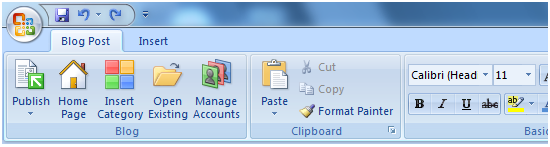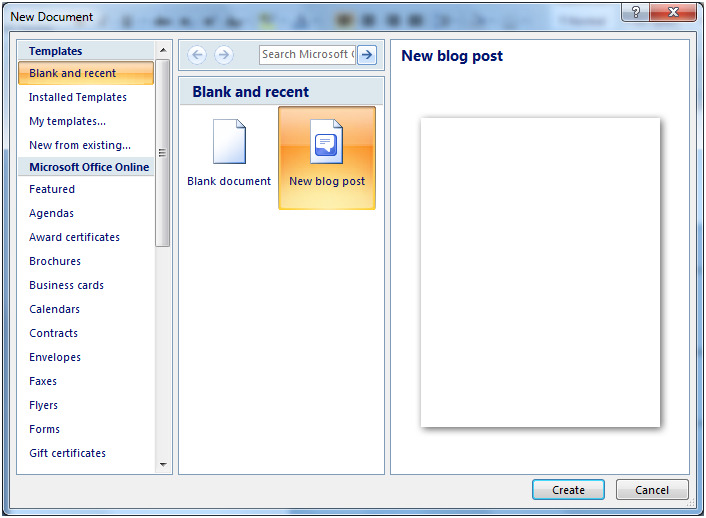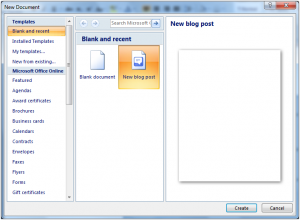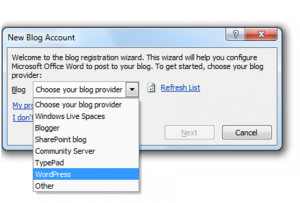Step by step instructions for those of us who has a wordpress blog and now wants to connect MS Word to it so that writing a blog in ms Word would directly publish in wordpress.
Step 1: Setup your wordpress admin.
-
Go to Settings>Writing>
-
Then go the Remote Publishing and put a check mark
next to- Enable the WordPress, Movable Type, MetaWeblog and Blogger XML-RPC publishing protocols.
- Enable the WordPress, Movable Type, MetaWeblog and Blogger XML-RPC publishing protocols.
- And click Save Changes.
-
Screenshot:
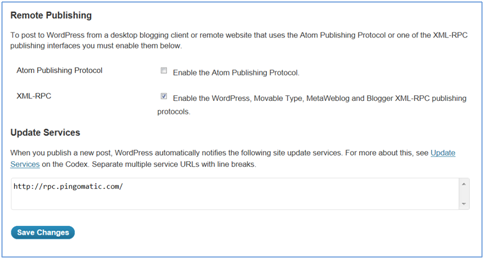
-
Step 2: Setup Microsoft word.
-
Click New and select Blog and click Create. Screenshot:
-
A popup should appear (this should appear the first time you are setting it up). Screenshot:
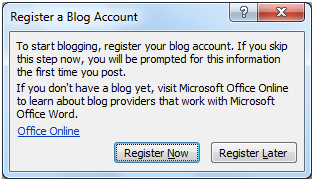
-
Select a blogging provider. In this case it should be “WordPress“. Then click Next.
-
New WordPress account dialogbox should appear:
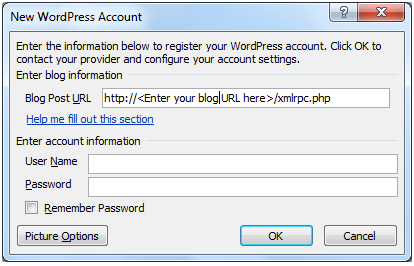
-
Enter the wordpress account information and click ok. No need to click picture options. WordPress automatically takes care of it.
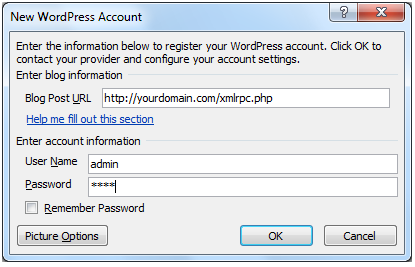 Note: if your wordpress is installed in a subfolder make sure you include the subfolder name in the path. For example: http://yourdomain.com/wp/xmlrpc.php
Note: if your wordpress is installed in a subfolder make sure you include the subfolder name in the path. For example: http://yourdomain.com/wp/xmlrpc.php
- Once the successful connection is made the following information should appear:
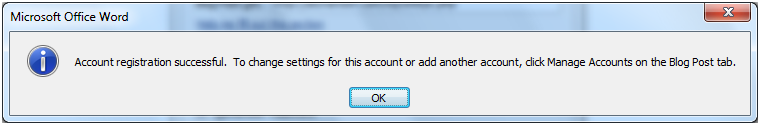
That’s it! Now you can start writing your blog
And if you wanted to open up your existing blogs click on the Open Existing button: