Having a backup of your files is really useful at times. Especially when your computer crashes.
You can always restore from your backup.
In window 7 doing a backup of your computer is really easy.
Step 1:
Go to control panel>Backup and Restore
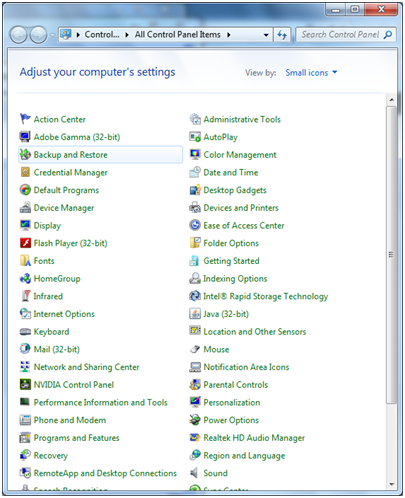
(if you cant find it at first, Select view by> small icons in the top right corner of the control panel window.)
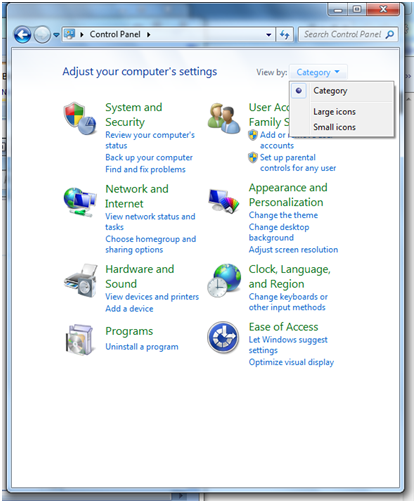
Step 2:
The following window should open up
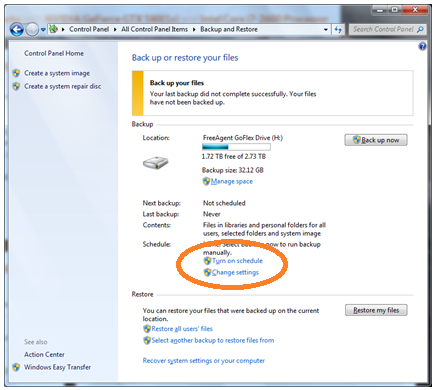
Click on Change settings and the Setup Backup window should open
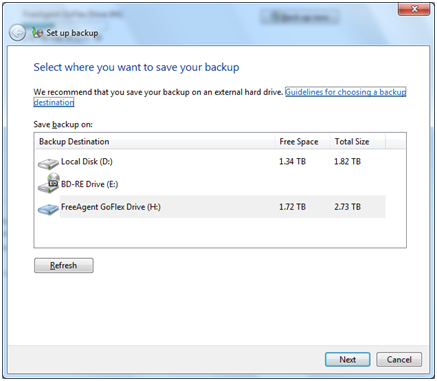
Step 3:
Click next and select – Let me choose
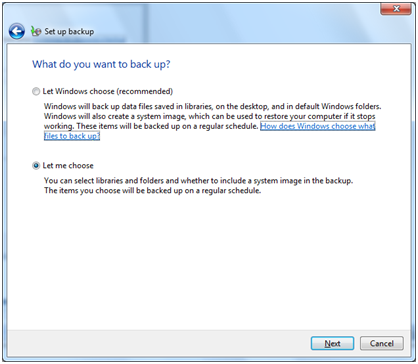
Step 4:
Click next and then select the items you want to backup. In my case I have selected only C drive
Because all my important files are there. Also I have checked the box that says include a system image of drives: system reserved (c:)
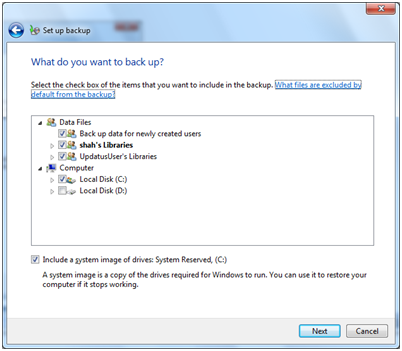
Step 5:
Click Next And in the next screen check the schedule ( Normally its scheduled to go off at 7pm on Sundays) Change if necessary.
Step 6:
Now click on the Back Up Now button if the backup hasn’t started already.
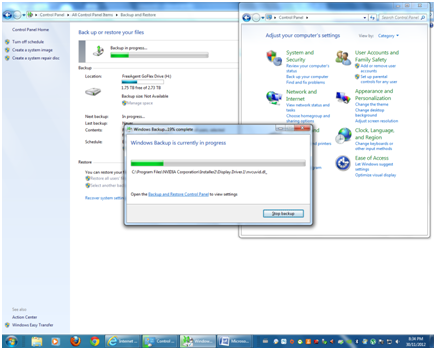
From now on you don’t have to worry if your pc crashes. Your data should be safe if you have the backup.
